As you've noticed, the new boards are here. It's understandable that people don't like change but the new boards were desperately needed. Please give them a couple weeks before making any final conclusion. The good thing is that we are in a better position with these boards to make changes - with the old ones we were stuck with what we had.
Below are some of the most common questions associated with the new boards. If you don't find your answer here you can also go to the message board help section where several other board issues are addressed. If you still have a question you can reply to this thread and we'll get back to you ASAP.
Why is my Warchant.com App and the boards on the mobile site not working?
Because the new boards function totally differently and have new URLs, we knew the Warchant App and mobile boards would not function correctly when they were launched. Our developer is submitting the changes for the Apple and Android app so be on the lookout for an update. However, the approval process takes time, especially for Apple.
The mobile boards will no longer be needed! That's because the new boards are totally responsive and optimized for all mobile devices. Doesn't matter what device you are using or operating system, the boards should come up just fine on your phone or tablet. As such, the old mobile boards are now obsolete.
Since the boards are optimized for mobile, there isn't even a real need for the app. You can just bookmark the Tribal Council, or the Warchant Board portal page on your mobile and surf away as you did from the app.
Where can I find my old signature picture and how do I get that in to my new signature?
You can still go to the "Member Services" link in the top right hand corner of any current front page. From there, clicking "Message Board Options" will take them to a page to log in once more to access their preferences. They can find their signature code in "Message Board" options.
Once they have the URL only of the images they want to carry over they can simply however over their username in the top right hand corner of the new boards and clickSignature.
 - Click the image icon. Insert the URL of the photo you wish to embed. Click “Insert.” That will add it to their signature area.
- Click the image icon. Insert the URL of the photo you wish to embed. Click “Insert.” That will add it to their signature area.
I want to alert someone ... how do I tag a user?
Simply use the @ symbol and begin typing the username of the person you wish to tag in a new thread or reply. Their name will appear in the drop down menu after the @ symbol. Click their username and you're set.
I don't want to get alerts on every thread I participate in. How do I turn that off?
Hover over your username in the top right hand corner and click "Preferences."
A window will pop up to manage your Preferences. Uncheck the first option that says: Automatically watch threads that you create or when you reply...
I want the message board to fill my screen. How do I do that?
On the bottom left of any page of the new boards you'll see an icon that looks like this:

Clicking that once will adjust it to fill the screen or keep it as is.
I don't want to see signatures, how do I turn those off for my username?
Top right hand corner, hover over your username and then click "Preferences."
You can uncheck the option for... Show people's signatures with their messages.
How do I change my general Alert preferences?
You can customize what actions on the message board will trigger an Alert notification.
 By clicking the “flag” you can check out your Alerts
By clicking the “flag” you can check out your Alerts
You can manage these Alerts from your drop-down menu that appears when you hover over your username in the top right hand corner.

Click “Alert Preferences”

Within this menu, you are given several options to choose what you are notified via the Alerts tool in the top right hand corner of every page.
You can choose from a variety of alerts including if users reply to a thread you’re watching, someone quotes your message in a reply, likes your message or follows you.
How do I keep track of a thread that I want to revisit later?
At the top of any thread that you are viewing, you will see an option to “Watch Thread.”

Click -

You will receive an option to receive email notifications when there are new replies to that thread.
Any thread that you are watching can be tracked in a variety of ways.
Within a thread that you are viewing, click the username that you want to follow.
You will be presented with an option to “Follow” in the pop-up profile that appears.
You can manage those that you follow in your drop-down menu that appears when you hover over your username in the top right hand corner.

Click “People You Follow.”
If you’re looking to track the posts that users you follow have participated in, click “Your News Feed” in that same drop-down menu.

Below are some of the most common questions associated with the new boards. If you don't find your answer here you can also go to the message board help section where several other board issues are addressed. If you still have a question you can reply to this thread and we'll get back to you ASAP.
Why is my Warchant.com App and the boards on the mobile site not working?
Because the new boards function totally differently and have new URLs, we knew the Warchant App and mobile boards would not function correctly when they were launched. Our developer is submitting the changes for the Apple and Android app so be on the lookout for an update. However, the approval process takes time, especially for Apple.
The mobile boards will no longer be needed! That's because the new boards are totally responsive and optimized for all mobile devices. Doesn't matter what device you are using or operating system, the boards should come up just fine on your phone or tablet. As such, the old mobile boards are now obsolete.
Since the boards are optimized for mobile, there isn't even a real need for the app. You can just bookmark the Tribal Council, or the Warchant Board portal page on your mobile and surf away as you did from the app.
Where can I find my old signature picture and how do I get that in to my new signature?
You can still go to the "Member Services" link in the top right hand corner of any current front page. From there, clicking "Message Board Options" will take them to a page to log in once more to access their preferences. They can find their signature code in "Message Board" options.
Once they have the URL only of the images they want to carry over they can simply however over their username in the top right hand corner of the new boards and clickSignature.
I want to alert someone ... how do I tag a user?
Simply use the @ symbol and begin typing the username of the person you wish to tag in a new thread or reply. Their name will appear in the drop down menu after the @ symbol. Click their username and you're set.
I don't want to get alerts on every thread I participate in. How do I turn that off?
Hover over your username in the top right hand corner and click "Preferences."
A window will pop up to manage your Preferences. Uncheck the first option that says: Automatically watch threads that you create or when you reply...
I want the message board to fill my screen. How do I do that?
On the bottom left of any page of the new boards you'll see an icon that looks like this:

Clicking that once will adjust it to fill the screen or keep it as is.
I don't want to see signatures, how do I turn those off for my username?
Top right hand corner, hover over your username and then click "Preferences."
You can uncheck the option for... Show people's signatures with their messages.
How do I change my general Alert preferences?
You can customize what actions on the message board will trigger an Alert notification.
You can manage these Alerts from your drop-down menu that appears when you hover over your username in the top right hand corner.
Click “Alert Preferences”
Within this menu, you are given several options to choose what you are notified via the Alerts tool in the top right hand corner of every page.
You can choose from a variety of alerts including if users reply to a thread you’re watching, someone quotes your message in a reply, likes your message or follows you.
How do I keep track of a thread that I want to revisit later?
At the top of any thread that you are viewing, you will see an option to “Watch Thread.”
Click -
You will receive an option to receive email notifications when there are new replies to that thread.
Any thread that you are watching can be tracked in a variety of ways.
- Click “Watched Threads” at the top of the board. You can see any watched threads that have unread posts within it since you last viewed it. You can also view all Watched Threads, regardless if you have read them since they were replied to.
- Alerts: Any threads that you are watching will deliver an “Alert” notification that you can check in the top right hand corner of the page at any time. By clicking the “flag” you can check out the alerts of threads you’re watching.
Within a thread that you are viewing, click the username that you want to follow.
You will be presented with an option to “Follow” in the pop-up profile that appears.
You can manage those that you follow in your drop-down menu that appears when you hover over your username in the top right hand corner.
Click “People You Follow.”
If you’re looking to track the posts that users you follow have participated in, click “Your News Feed” in that same drop-down menu.