I’m busy at the moment but I did some research into this and saved some plans back in the past. I’ll take a look at yours and my old plans and see how they differ. I only put it on hold because my current place is a little cramped and I need a bigger entertainment room to have it fit in nicely, but in a year or so whenever I move I plan on building a Mame and other emulator station for a purpose built cabinet. For my facility, I have to have everything on the up and up so I went with Suncoast Arcades to build a cocktail table for me with an appropriately licensed motherboard that has quite a few (600 or so from memory) old arcade games that are themselves appropriately licensed.
At home I’ll want the flexibility emulation gives you. I’ve already setup Launchbox and Retroarch with a ton of emulators and games on the Alienware Alpha I have hooked up to my main tv so I won’t have much software work to do. But I will tell you this, it took me probably three to four months of doodling with it two to three hours a day everyday to fully get Launchbox running WITH images of each game and with all of the games and emulators I wanted. If you only want the most popular emulated systems (SNES, NES, Atari 2600, Sega Genesis, Sega Mastersystem and SG1000, Gameboy, Gameboy Advance, TG-16, Playstation 1, Playstation 2, NeoGeo, and some others on Retroarch, the old Arcade Games on MAME, the newer Capcom arcade games, and Nintendo GameCube and Wii on Dolphin) and to launch newer Windows games then it might only take a couple of weeks. But if you want the more older and/or obscure systems emulated (the Laserdisk games like Dragon’s Lair, old Apple 2E games, Commodore 64, TI-99, Nintendo Pokémon Mini, TRS-80 “Coco”, Intellivision, Colecovision, Magnavox Odyssey, Arcadia, Fairchild Channel F, CD-I, 1970s discrete logic games (like Pong and breakout where it was true hardware not software) etc...) as well as the systems where good emulators haven’t really been built and you need to use multiple emulators for the same old console and/or tweak them to get good results (Nintendo 64, Xbox, Atari Jaguar, 3DO, old DOS Games, Sega Saturn, Sega Dreamcast etc...) then as a word of warning...you’ll be in the weeds for awhile.