My vote is for Amazon TV hacked to run XBMC. That's what I've got, but it's hardly "plug and play" as some will have you believe. Much better off if you enjoy tinkering.
That said, I pretty much love it and would put my "cord cutting" setup right up there with anyone's. There's one final piece, and that's integrating OTA tv dvr into it. I do have it, but I'm not satisfied with the solution. So I still switch to an HTPC for my OTA viewing/DVR. But when I decide to drop the money on a Tablo device (or something similar that comes on the market), I will have a single device that delivers all content beautifully:
- Local content (music, movies)
- All streaming services (Netflix, Hulu, HBO, WatchESPN, Amazon Video, etc)
- Live OTA TV
- DVR'ed OTA TV
- Sling TV cable channels
- Spotify
- Youtube
- and theoretically, although of course I would never imagine it, video from hundreds of perhaps less than legal video streaming sites