We realize you can't always be on the Tribal Council (even though some try) or constantly on the Warchant.com front page, or even Twitter. To make sure our readers get breaking FSU news quickly we offer two ways to make sure you are always in the loop.
1) Push updates to your phone via the Warchant.com App. The app is available in both the Apple iTunes Store and Google Play Store. It's a FREE download. Just search "Warchant.com". When you first open the app you will be asked to pick which notifications you would like to receive (football, recruiting, baseball, etc.). Leave check marks for every category that you would like notifications for. That's how we push breaking news to your phone. Also, make sure to log into your Warchant.com account (icon on bottom right) when you first open the app.
2) Get breaking news sent to your email inbox. We launched an email service this week for our subscribers. You may have already received a couple emails. If so, you are all set. If not, first, check your spam folder and see if you have emails from Warchant there and mark them as "not junk" or "not spam". If you aren't receiving emails from us, just go here and subscribe by entering your email address. If you want to change where you receive emails look for the link at the bottom of the Warchant newsletter and update your email address.
1) Push updates to your phone via the Warchant.com App. The app is available in both the Apple iTunes Store and Google Play Store. It's a FREE download. Just search "Warchant.com". When you first open the app you will be asked to pick which notifications you would like to receive (football, recruiting, baseball, etc.). Leave check marks for every category that you would like notifications for. That's how we push breaking news to your phone. Also, make sure to log into your Warchant.com account (icon on bottom right) when you first open the app.
2) Get breaking news sent to your email inbox. We launched an email service this week for our subscribers. You may have already received a couple emails. If so, you are all set. If not, first, check your spam folder and see if you have emails from Warchant there and mark them as "not junk" or "not spam". If you aren't receiving emails from us, just go here and subscribe by entering your email address. If you want to change where you receive emails look for the link at the bottom of the Warchant newsletter and update your email address.