Looking to get something that I can use as a primary computer at home for business, but also something thats portable. I havent bought one in about 5 years, where are the best places nowadays?
I saw an advertisement for a Lenovo in Costco that seemed pretty reasonable, what do you think?
http://www.costco.com/Lenovo-Z70-La...|-1080p-|-2GB-Graphics.product.100214153.html
Open to suggestions on places to buy, looking for a good deal and to not spend more than $750.
I saw an advertisement for a Lenovo in Costco that seemed pretty reasonable, what do you think?
http://www.costco.com/Lenovo-Z70-La...|-1080p-|-2GB-Graphics.product.100214153.html
Open to suggestions on places to buy, looking for a good deal and to not spend more than $750.